Wednesday, July 5, 2006
By: Matthew Doucette
WinRAR is a file compressor / archiver great for backing up data. Download WinRAR at rarlab.com/download.htm.
WinRAR Tip #2: Automatically Test Archived Files:
The "Test archived files" option tests your archived files automatically and immediately after the archive is created. It ensures your data has been archived properly to disk. I highly recommend using it.
To automatically test your archives, follow these steps:
Open WinRAR, click "Options" menu, and click "Settings...":
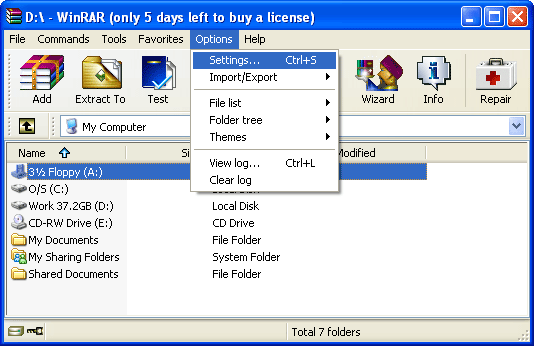
This brings you to the "Settings" window in the "General" tab:
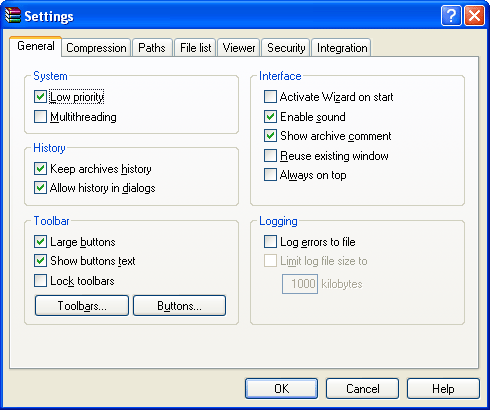
Click the "Compression" tab:
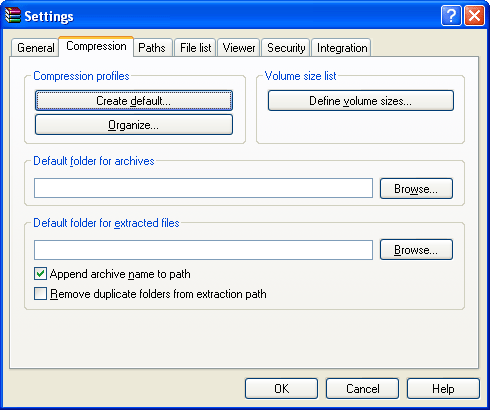
In the "Compression profiles" section, click "Create default..." to bring up the "Set default compression options" window:
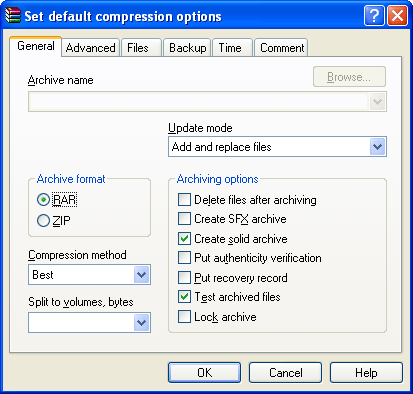
Enable "Test archived files".
The next time you create an archive, the "Test archived files" will already be selected by default.
All WinRAR Tips:
- WinRAR Tip #1: Change Default Settings
- WinRAR Tip #2: Automatically Test Archived Files
- WinRAR Tip #3: Delete Multiple Files out of Multiple RAR Files
- WinRAR Tip #4: Run in Low Priority
- WinRAR Tip #5: Run with Multi-Threading
- WinRAR Tip #6: Make Additional WinRAR Copies Wait Their Turn
- WinRAR Tip #7: Batch File Backups
Have Any Tips To Add?
If you have WinRAR tips you would like to add, please contact us.
Also See:
External Links:
- RARLAB (the makers of WinRAR)
- WinRAR (Wikipedia)
- RAR (file format) (Wikipedia)
- Maximum Compression (shows maximum achievable compression ratio of 150+ compression programs )
- WinRAR (the company) (official publisher of RARLAB products, including WinRAR)
About the Author: I am Matthew Doucette of Xona Games, an award-winning indie game studio that I founded with my twin brother. We make intensified arcade-style retro games. Our business, our games, our technology, and we as competitive gamers have won prestigious awards and received worldwide press. Our business has won $190,000 in contests. Our games have ranked from #1 in Canada to #1 in Japan, have become #1 best sellers in multiple countries, have won game contests, and have held 3 of the top 5 rated spots in Japan of all Xbox LIVE indie games. Our game engines have been awarded for technical excellence. And we, the developers, have placed #1 in competitive gaming competitions -- relating to the games we make. Read about our story, our awards, our games, and view our blog.
