Tuesday, January 30, 2007
By: Matthew Doucette
Make new tabs in Internet Explorer 7 (IE7) open your homepage, instead of a blank page:
Open Internet Explorer 7, "Tools", "Internet Options", to open the "Internet Options" window:
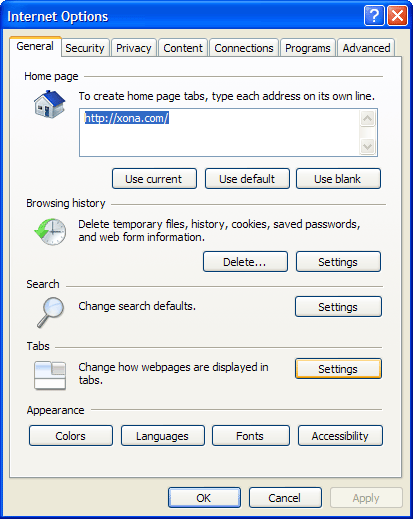
Above, in the "Tabs" section of this window, click "Settings"...
... to bring you to the "Tabbed Browsing Settings" window below:
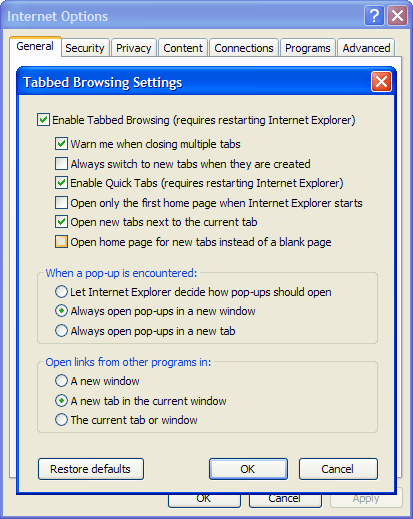
Above, click "Open home page for new tabs instead of a blank page".
Press "OK" to accept the changes.
Done!
Please contact us if you have any problems.
Also See:
- IE7: Disable Language Bar
- Windows XP Setup Tweaks & Tips
- Discussion Forums (Windows section)
External Links:
- IEBlog (Official Internet Explorer blog)
About the Author: I am Matthew Doucette of Xona Games, an award-winning indie game studio that I founded with my twin brother. We make intensified arcade-style retro games. Our business, our games, our technology, and we as competitive gamers have won prestigious awards and received worldwide press. Our business has won $190,000 in contests. Our games have ranked from #1 in Canada to #1 in Japan, have become #1 best sellers in multiple countries, have won game contests, and have held 3 of the top 5 rated spots in Japan of all Xbox LIVE indie games. Our game engines have been awarded for technical excellence. And we, the developers, have placed #1 in competitive gaming competitions -- relating to the games we make. Read about our story, our awards, our games, and view our blog.
