Download: ZoomView v1.0.18 (35 KB)
ZoomView is a real time desktop magnifier program for Microsoft Windows. It enlarges the visible screen area centered on the current mouse position, so you can take a closer look.
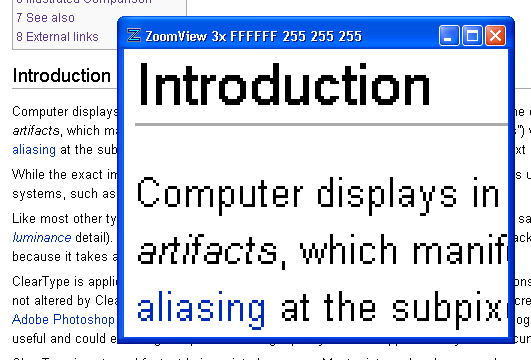
Windows already has a Magnifier program, however some users do not have this installed, and it is specifically intended for users who have impaired vision. Because it exists to improve readability, it will shut off ClearType font smoothing, as ClearType's rendering depends on per-pixel coloring to match the RGB color order of the monitor to improve viewing (This process is explained on Steve Gibson's ClearType page). Thus, zooming in on these modified pixels destroys the effect, making it harder to read, and therefore does not help a visually impaired user read the text more easily. Also, this program places a mouse cursor on top of the zoomed image.
ZoomView does not exist to make reading easier; it exists so you can see exactly what is printed on the monitor, as-is. It does not turn ClearType off, nor does it obstruct the view with a mouse cursor. It is extremely helpful for any type of detailed graphics work, whether you are creating graphics with a graphics program (it helps provide an extra zoomed view while you can work on it at actual size), programming graphics, or just taking a closer look at an icon or some graphic design.
There are numerous command line parameters to change the default start up settings, such as specifying the window refresh rate, the view size, the magnification amount, the 'Always on Top' switch, the 'Stay Snapped to Corner' feature, and the visibilitiy of the program itself within the zoomed view. You can even change the priority settings so it will not use too many CPU cycles if you enlarge the window significantly (this is also affected by the refresh rate setting). You can view all of the possible command line parameters from within the program by pressing F1. All of these parameters can be changed during program execution.
ZoomView was created out of necessity. Now that it exists, it is used practically on a daily basis. It was created so that it can be used as a simple tool; pressing ESC shuts the program down, just as if it were a dialog box showing some relevant information just for a moment. It doesn't require the normal operation as if it were a real application, since that would be too annoying. It is an extremely small and simple program, and it is believed that others could benefit from its use if made available -- so here it is!
It works properly on multiple monitor systems. You can zoom on the view of any monitor, and can snap ZoomView to the corner of any monitor. You can also drag the window in its 'Snapped to Corner' mode to move it to another corner without temporarily turning this setting off.
Usage:
|
move mouse: arrow keys: mouse wheel: ESC: |
changes location of zoom moves mouse one pixel change zoom factor quits program |
Download:
Download: ZoomView v1.0.18 (35 KB)
No Installation Required:
ZoomView does not require installation. It is a stand alone program that runs on its own. It does not write any information to the registry. It does not need to be removed from the 'Add or Remove Programs' selection within the Control Panel. If you wish to modify the start up parameters, please use the available command line parameters which are shown using the F1 key during program execution. ZoomView will run on Windows 2000 or greater.
Developer:
ZoomView was developed by Jason Doucette.
