Wednesday, July 5, 2006
By: Matthew Doucette
WinRAR is a file compressor / archiver great for backing up data. Download WinRAR at rarlab.com/download.htm.
WinRAR Tip #4: Run in Low Priority:
Run WinRAR in low priority by following these steps:
Open WinRAR, click "Options" menu, and click "Settings...":
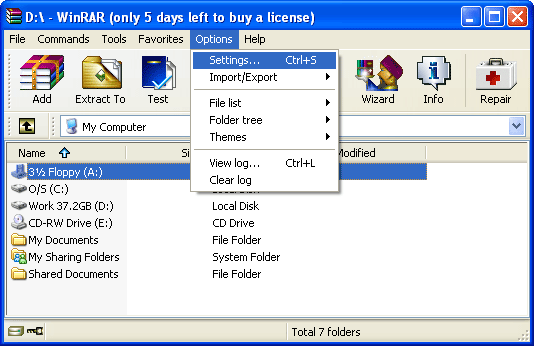
This brings you to the "Settings" window in the "General" tab:
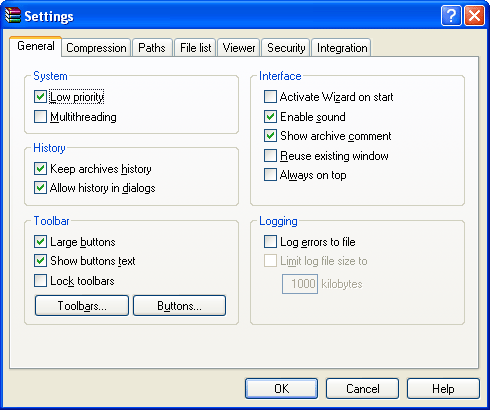
In the "System" section, click "Low priority" as shown above. Done!
From now on, WinRAR will run in low priority by default. Open Windows Task Manager to prove it. (You may also be interested in our more generalized Run Tasks in Low Priority article.)
All WinRAR Tips:
- WinRAR Tip #1: Change Default Settings
- WinRAR Tip #2: Automatically Test Archived Files
- WinRAR Tip #3: Delete Multiple Files out of Multiple RAR Files
- WinRAR Tip #4: Run in Low Priority
- WinRAR Tip #5: Run with Multi-Threading
- WinRAR Tip #6: Make Additional WinRAR Copies Wait Their Turn
- WinRAR Tip #7: Batch File Backups
Have Any Tips To Add?
If you have WinRAR tips you would like to add, please contact us.
Also See:
External Links:
- RARLAB (the makers of WinRAR)
- WinRAR (Wikipedia)
- RAR (file format) (Wikipedia)
- Maximum Compression (shows maximum achievable compression ratio of 150+ compression programs )
- WinRAR (the company) (official publisher of RARLAB products, including WinRAR)
About the Author: I am Matthew Doucette of Xona Games, an award-winning indie game studio that I founded with my twin brother. We make intensified arcade-style retro games. Our business, our games, our technology, and we as competitive gamers have won prestigious awards and received worldwide press. Our business has won $190,000 in contests. Our games have ranked from #1 in Canada to #1 in Japan, have become #1 best sellers in multiple countries, have won game contests, and have held 3 of the top 5 rated spots in Japan of all Xbox LIVE indie games. Our game engines have been awarded for technical excellence. And we, the developers, have placed #1 in competitive gaming competitions -- relating to the games we make. Read about our story, our awards, our games, and view our blog.
