Wednesday, July 5, 2006
By: Matthew Doucette
WinRAR is a file compressor / archiver great for backing up data. Download WinRAR at rarlab.com/download.htm.
WinRAR Tip #5: Run with Multi-Threading:
(Note: Multi-threading is only available in WinRAR Version 3.60 beta 1 (and later), released March 31st, 2006. Download the latest version of WinRAR at rarlab.com/download.htm.)
Run WinRAR with multi-threading by following these steps:
Open WinRAR, click "Options" menu, and click "Settings...":
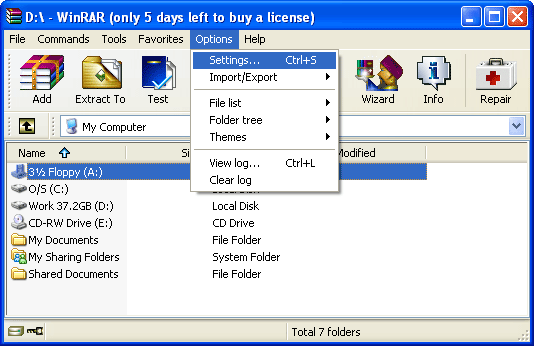
This brings you to the "Settings" window in the "General" tab:
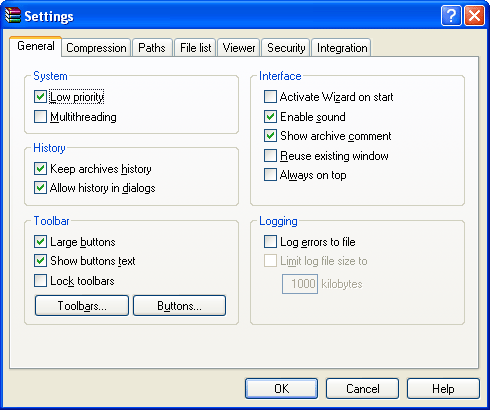
In the "System" section, click to enable "Multithreading".
(Option not available? Your WinRAR is not up-to-date. Download a new version.)
Done!
From now on, WinRAR will run with multithreading by default.
By default, WinRAR turns on multithreading if the number of processors reported by operating system is more than one. It turns out that this tip is mostly helpful to those who use an older version of WinRAR, have a dual-core or hyper-threaded CPU, and do not yet know that multithreading is supported in the latest version of WinRAR.
Does Multi-Threading Help Me?
Multi-threading only helps if your system has two or more logical processors. The point of programming an application to use multiple threads, when speaking about a CPU intensive operation, is to split the work amongst the multiple CPUs.
To see how many logical processors you have, follow this step:
Press Ctrl-Alt-Delete to open Windows Task Manager, view the "Performance" tab:
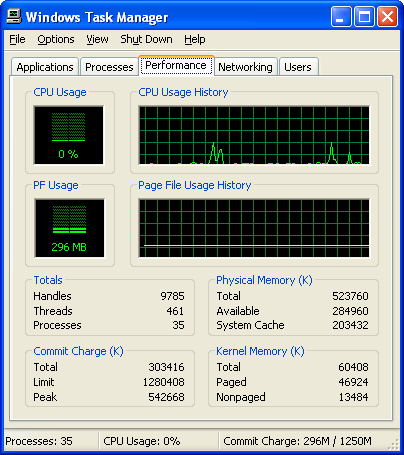
Then choose "View", "CPU History", and "One Graph Per CPU":
(Note: "CPU History" will not be an option unless you are in the "Performance" tab.)

Now, after selecting "One Graph Per CPU",
the amount of "CPU Usage History" charts equals the amount of logical processors you have.
The screenshot above shows I have one logical processor.
(If I had two logical processors, you would clearly see two CPU graphs.)
If your "CPU Usage History" chart is split into two or more smaller charts (the "Page File Usage History" chart relates to memory usage, not CPU usage, so do not count that one), then you have two or more logical processors and WinRAR multithreading will give you improved performance.
Single logical processor systems will not gain performance increases via multithreading.
A quote from "WinRAR Help":
If enabled, WinRAR will use the multithreaded version of RAR compression algorithm providing the higher speed on multiprocessor architectures. This option it is ignored when compressing to ZIP format. By default this option is turned on if number of processors reported by operating system is more than one, but it is possible to enable it manually even in the single processor system.
Benchmark and Hardware Test:
You can use Benchmark and hardware test command to check if multithreading improves performance in your configuration. The "Benchmark and hardware test" is found under the "Tools" menu.
My results from my Intel Pentium D 830 Dual Core 3.0Ghz (2x3.0Ghz) 800Mhz FSB workstation:
Single threading; Intel Pentium D 830 Dual Core 3.0Ghz; Results = 475 KB/s:

Multi-threading; Intel Pentium D 830 Dual Core 3.0Ghz; Results = 729KB/s:

That's it!
All WinRAR Tips:
- WinRAR Tip #1: Change Default Settings
- WinRAR Tip #2: Automatically Test Archived Files
- WinRAR Tip #3: Delete Multiple Files out of Multiple RAR Files
- WinRAR Tip #4: Run in Low Priority
- WinRAR Tip #5: Run with Multi-Threading
- WinRAR Tip #6: Make Additional WinRAR Copies Wait Their Turn
- WinRAR Tip #7: Batch File Backups
Have Any Tips To Add?
If you have WinRAR tips you would like to add, please contact us.
Also See:
External Links:
- RARLAB (the makers of WinRAR)
- WinRAR (Wikipedia)
- RAR (file format) (Wikipedia)
- Maximum Compression (shows maximum achievable compression ratio of 150+ compression programs )
- WinRAR (the company) (official publisher of RARLAB products, including WinRAR)
About the Author: I am Matthew Doucette of Xona Games, an award-winning indie game studio that I founded with my twin brother. We make intensified arcade-style retro games. Our business, our games, our technology, and we as competitive gamers have won prestigious awards and received worldwide press. Our business has won $190,000 in contests. Our games have ranked from #1 in Canada to #1 in Japan, have become #1 best sellers in multiple countries, have won game contests, and have held 3 of the top 5 rated spots in Japan of all Xbox LIVE indie games. Our game engines have been awarded for technical excellence. And we, the developers, have placed #1 in competitive gaming competitions -- relating to the games we make. Read about our story, our awards, our games, and view our blog.
